Editor's review
This tool provides the older version menu to PowerPoint 2010 version replacing its ribbon menu.
Classic Menu for PowerPoint 2010, is an Office add-in designed for Microsoft PowerPoint 2010. This add-in replaces the ribbon menu with the PowerPoint 2003`s classic view with old menus and toolbars. It adds a "Menus" tab at the far left of the menu bar and allows you to work with PowerPoint 2010 as if it were PowerPoint 2003. Many users may get frustrated with trying to find the command he/she is used to. Getting used to the ribbon style itself takes some time. Finding the old menu items becomes very difficult as you can get mixed up with the new menu items of the 2010 version. Those who do not do a lot of PowerPoint presentations, this can be quite a heavy transition as you slowly get familiar with the new arrangements.
The tool also has the new functionality available in the classic menu style so that switching back to the older menu style does not become a regressive step. Users are able to find out all features and command from old menus and toolbar quickly. You can switch to either style as needed. This then could become the ideal self training method as users could keep trying out the new menu and switch back to familiar environment as required and as often. It is compatible with Windows 7, Windows 7 x64, Vista, Windows 2003 Server and 2008 Server. This is a very good product. If you are looking for a similar solution, this is a good candidate for a trial in your exact set up.


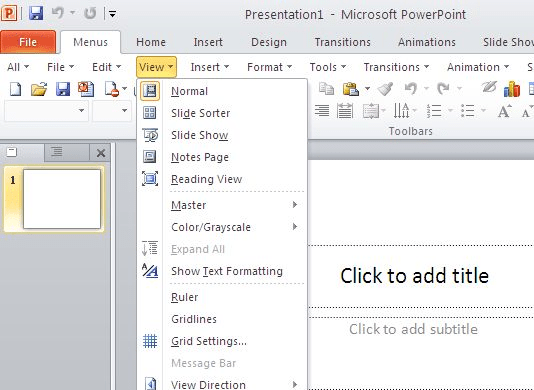
User comments